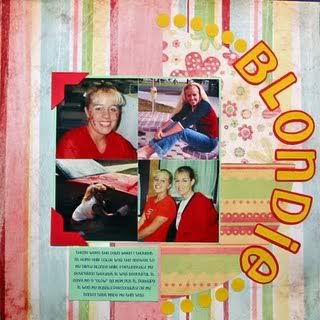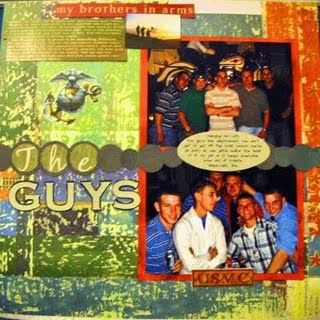Hello Scrapbookers!
One of my favorite pastimes is watching movies. I especially enjoy going to the theater with my best friend Anne. If you love movies you'll love this week's 'At the Movies' collection. To make it fun I included five optional popcorn shapes seen in the photo below. I used pop up dots to lift them of the assembled popcorn container. Enjoy!
I see that many of you are downloading the free SVG files. I am very happy that so many of you like my work. Please leave a comment to let me know what you think about this week's design. When you cut out your shapes I would love to see what you do with them. Send me a link of an image of your creation and I will include it in this post. 
If you would like to try or purchase SCAL click here. There is a free trial download available. The software is compatible with Mac and PC.

Click here to download your FREE SVG file. Please Note: All SVG files are copyrighted. You may use them for personal use but to share them with friends or blogs you should simply link to this post.
If you would like to try or purchase SCAL click here. There is a free trial download available. The software is compatible with Mac and PC.
If you have suggestions for future SVG files leave me a comment. Thanks for visiting and remember to subscribe or follow my blog to receive updates whenever I post something new.